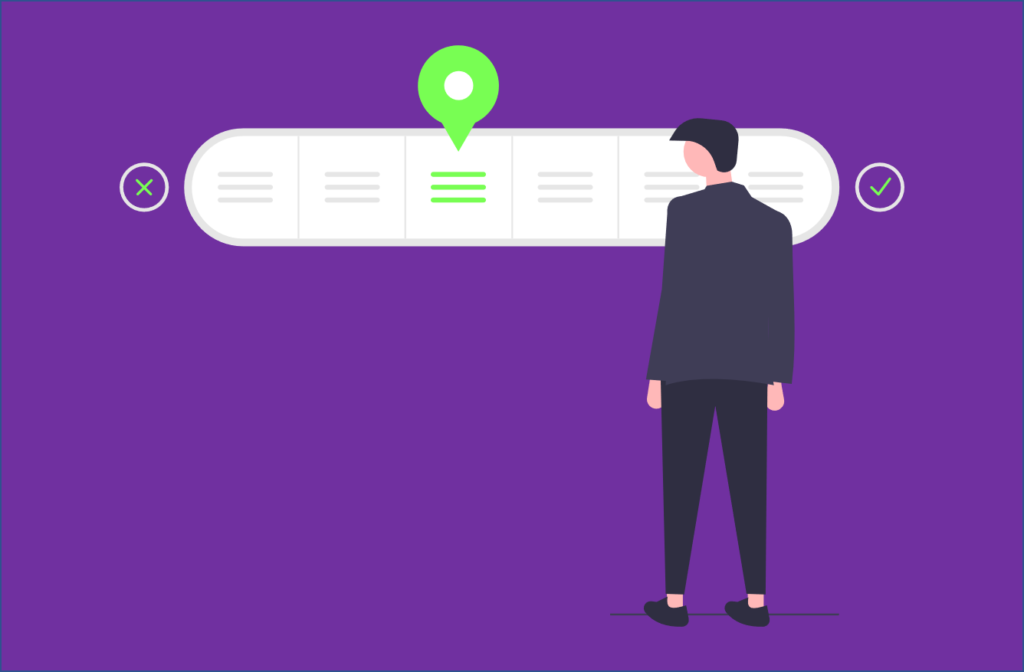To Complete or Approve… When That Is The Question
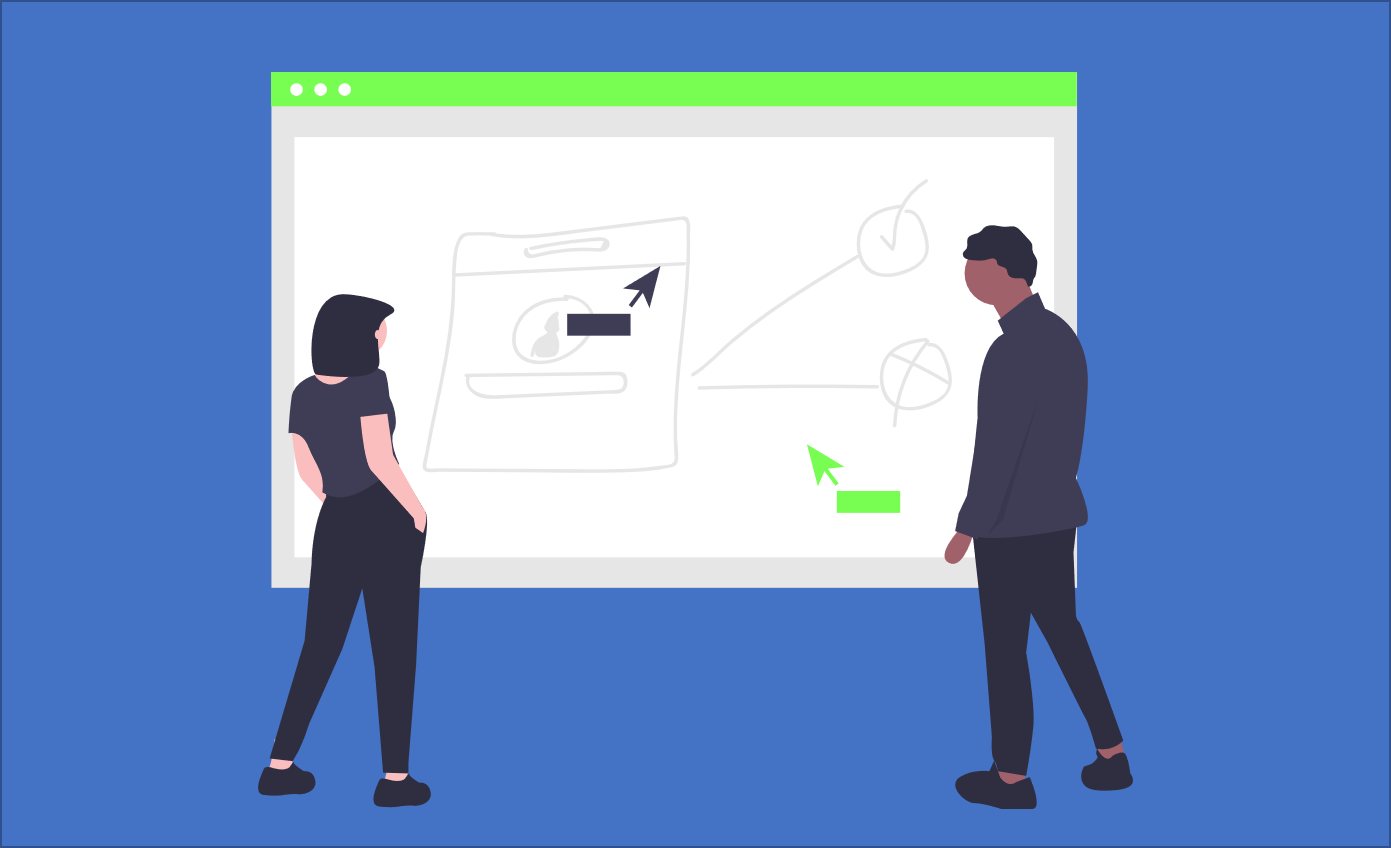
The “Completed” status and “Approved/Disapproved” button functionality may seem overlapping…
Completed is used by Developers/Uploaders to mark that the course edit has been made.
Approved/Disapproved is used by Reviewers to indicate either:
I have reviewed the edit the Developer made and approve that the it was made correctly.
As a “Lead Reviewer” I have evaluated the changes requested by other Reviewer(s) and formally request the Developer make the edit.
How Are Teams Using These?
We find that different teams use this in different ways.
Most teams have the original Reviewer set the Approved status to indicate that they approve of the changes that were made. Other teams (that have a lot of Reviewers) will appoint one or two people to be the “Lead” Reviewers. They are responsible to set the Approved status to indicate “yes I agree with so-an-so, this change should be made.